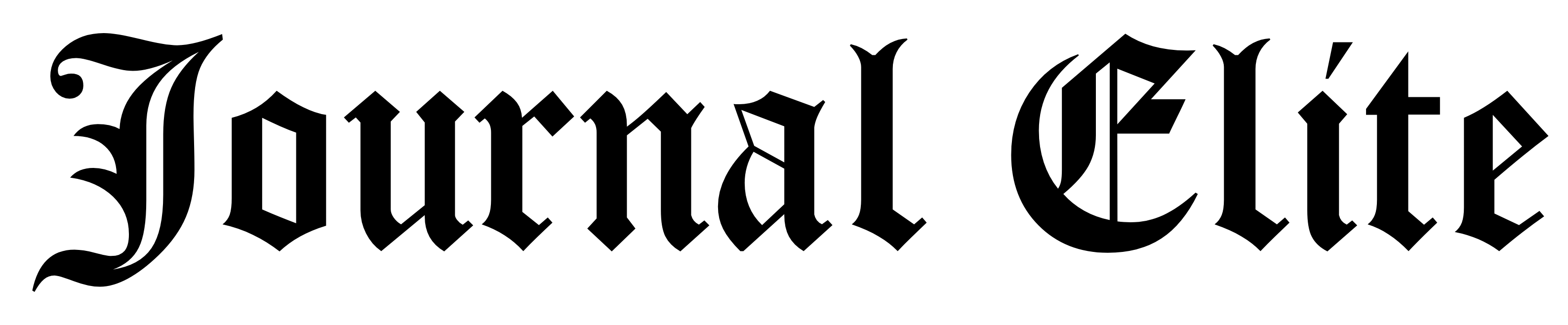In the digital age, presentations have become an indispensable tool for educators and students alike. Whether it’s delivering lectures, sharing research findings, or presenting assignments, the ability to create engaging and impactful presentations is essential. However, the process of crafting compelling slideshows can often be time-consuming and challenging, requiring both creativity and technical skill. Enter WeSlides – a game-changing, AI-powered presentation maker designed specifically for the needs of educators and students.
The Rise of AI-Powered Presentation Makers
AI-powered technologies have been transforming various industries, and the world of presentations is no exception. With advancements in Artificial Intelligence and machine learning, developers have created innovative tools to streamline the presentation creation process. These tools leverage AI algorithms to assist users in designing slides, formatting content, and even generating ideas for presentations.
WeSlides stands out among its peers as a free presentation maker tailored for educators and students. Powered by AI, it offers a range of features designed to simplify the presentation creation process while enhancing the overall quality of the slideshows.
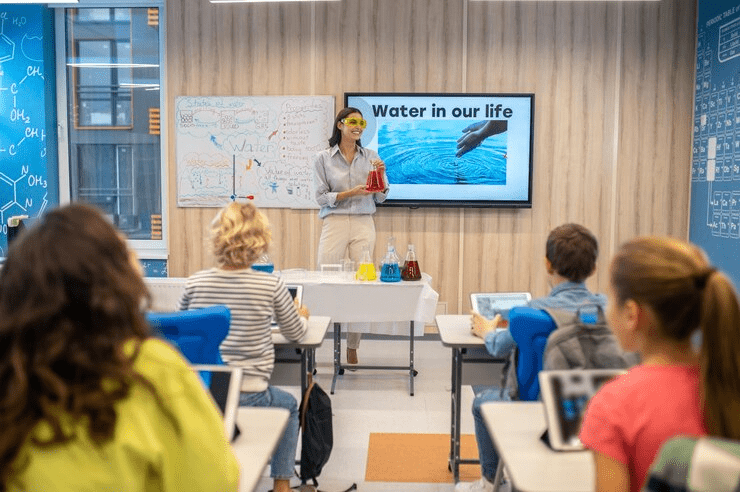
Key Features of WeSlides
1. Intelligent Design Assistance
WeSlides harnesses the power of AI to provide intelligent design assistance to users. Whether you’re a seasoned educator or a student new to presentations, WeSlides can help you create visually stunning slides with ease. The AI algorithms analyze your content and suggest design layouts, color schemes, and font combinations to enhance readability and visual appeal.
2. Content Analysis and Suggestions
One of the most challenging aspects of creating presentations is structuring content in a clear and engaging manner. WeSlides employs AI-driven content analysis to evaluate the coherence and relevance of your slides. It identifies key points, suggests transitions, and offers recommendations for improving the flow of your presentation. This feature ensures that your message is effectively communicated to your audience.
3. Seamless Integration with Multimedia
Incorporating multimedia elements such as images can significantly enhance the impact of your presentations. WeSlides seamlessly integrates with various multimedia platforms, allowing you to easily embed multimedia content into your slides. Moreover, the AI-powered tool provides suggestions for relevant multimedia resources based on your presentation topic, saving you time and effort in sourcing content.
4. Variety of templates
WeSlides offers a diverse range of professionally designed templates to cater to various presentation needs. Whether you’re preparing a lecture, delivering a research presentation, or showcasing a project, WeSlides has templates to suit every occasion. From sleek and modern designs to classic and elegant layouts, each template is carefully crafted to enhance visual appeal and engagement.
5. Deep Dive tool
WeSlides’ deep dive tool goes beyond conventional analysis by delving into the intricacies of presentation content with remarkable depth. Using sophisticated AI algorithms, this tool meticulously examines every aspect of your presentation, providing insightful feedback and detailed suggestions for improvement. From enhancing the clarity of your message to refining the structure of your slides, the deep dive tool offers tailored guidance to elevate your presentation to the next level.
How WeSlides Empowers Educators and Students
WeSlides goes beyond being just a presentation maker – it’s a tool that empowers educators and students to unleash their creativity and effectively communicate their ideas. Here’s how WeSlides benefits both educators and students:
For Educators:
- Time Efficiency: WeSlides streamlines the presentation creation process, allowing educators to focus more on content development and instructional design.
- Engagement: The AI-powered design assistance and multimedia integration features help educators create engaging presentations that capture students’ attention and facilitate learning.
- Customizable Templates: WeSlides provides a variety of customizable templates tailored to different presentation needs, allowing educators to choose layouts and designs that best suit their teaching style and content.
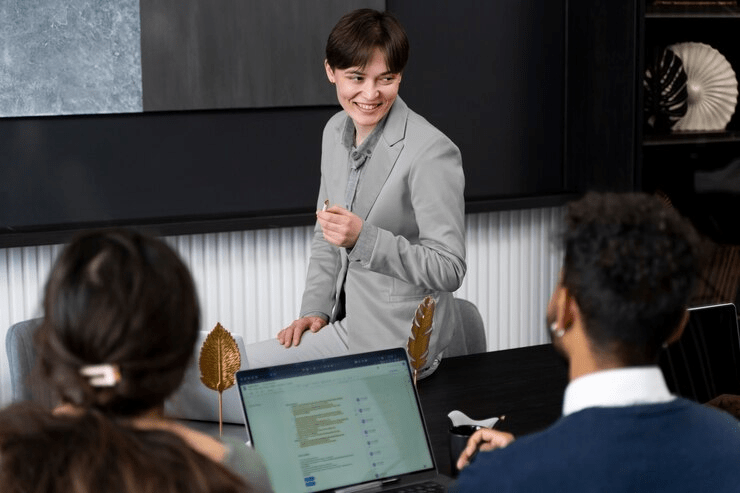
For Students:
- Learning Enhancement: WeSlides encourages active learning by enabling students to create their own presentations to demonstrate understanding of course materials.
- Creativity: The intelligent design assistance and content analysis features inspire students to explore creative ways of presenting information and expressing their ideas.
- Digital Literacy: By using WeSlides, students develop valuable digital literacy skills, including multimedia integration, information evaluation, and presentation delivery.
Conclusion
In the age of AI, presentation-making has been revolutionized by tools like WeSlides. With its AI-powered features, WeSlides offers educators and students a user-friendly platform for creating engaging and impactful presentations. By leveraging AI algorithms for design assistance, content analysis, and multimedia integration, WeSlides simplifies the presentation creation process while enhancing the quality and effectiveness of the slideshows. As educators and students embrace the possibilities of AI presentation makers, WeSlides emerges as a valuable asset in the pursuit of effective communication and learning.
Creating Presentation with WeSlides
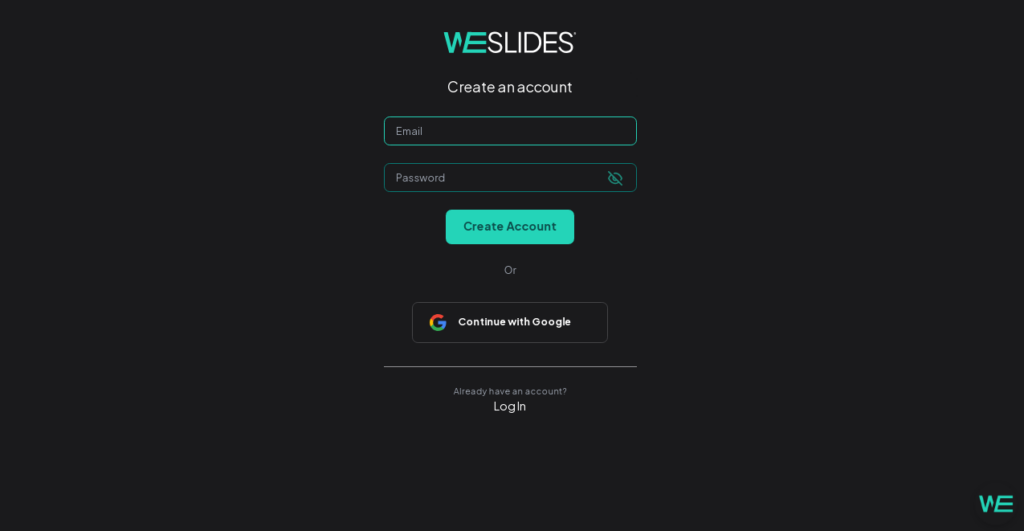
- Sign up/Login
- Begin by signing up for a WeSlides account or logging into your existing account.
- Provide necessary details to create your account and access the platform’s features.
- Choose Payment Plan
- Select a payment plan that suits your needs and budget.
- Explore the different subscription options available, considering features like storage capacity, collaboration tools, and more.
- Type in Your Topic
- Once logged in, start by entering the main topic or title of your presentation.
- This step initiates the creation process and WeSlides will suggest headings for your slides.
- Review Suggested Headings for Each of Your Slides
- WeSlides offers AI-powered suggestions for slide headings based on your topic.
- Review the suggested headings provided for each slide to streamline your content creation process.
- Make Necessary Changes
- Customize the suggested headings and content to align with your presentation goals.
- Add, edit, or remove slides as needed to ensure your message is clear and comprehensive.
- Download and Share
- Once you’re satisfied with your presentation, download it in your preferred format (e.g., PDF, PPTX).
- Share your completed presentation with colleagues, clients, or classmates via email, link sharing, or social media.