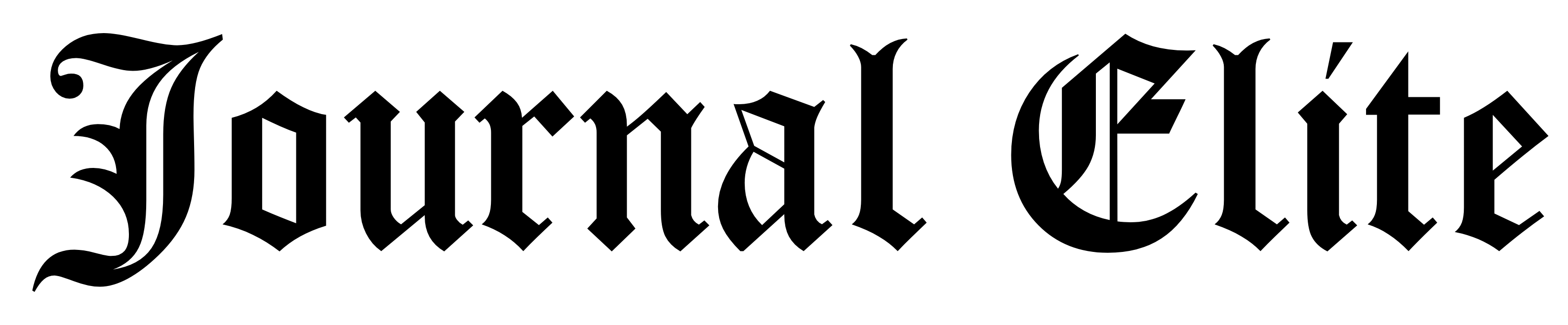In today’s fast-paced business environment, decision-makers need robust tools to analyze, justify, and implement business strategies effectively. This business case software has emerged as an essential asset for organizations seeking to streamline their planning processes, enhance decision-making accuracy, and ensure project viability. However, with a plethora of options available, choosing the right business case software can be a daunting task, especially for beginners. This guide aims to demystify the process and help you make an informed decision.
Understanding Business Case Software
Business case software helps organizations develop comprehensive business cases by facilitating data collection, analysis, and reporting. These tools enable users to project costs, benefits, risks, and timelines, ensuring that every aspect of a proposed project is thoroughly examined before any major commitments are made.
Why Do You Need Business Case Software?
- Enhanced Decision Making: Business case software provides a structured approach to decision-making, ensuring that all critical factors are considered.
- Risk Management: It helps identify potential risks and develop mitigation strategies.
- Resource Optimization: By accurately forecasting costs and benefits, the software aids in efficient resource allocation.
- Stakeholder Communication: It generates detailed reports and visualizations that facilitate clear communication with stakeholders.
Key Features to Look for in Business Case Software
When selecting business case software, it’s crucial to consider features that align with your organizational needs. Here are some essential features to look for:
- User-Friendly Interface: The software should be intuitive and easy to navigate, minimizing the learning curve for new users.
- Customizable Templates: Look for software that offers a variety of templates that can be customized to fit your specific business case requirements.
- Data Integration: The ability to integrate with other business tools (e.g., CRM, ERP systems) ensures seamless data flow and enhances the accuracy of your analyses.
- Scenario Analysis: This feature allows you to create and compare multiple scenarios, helping you understand the potential outcomes of different strategies.
- Financial Modeling: Robust financial modeling capabilities are essential for projecting costs, benefits, and ROI.
- Collaboration Tools: Features such as real-time editing, comments, and sharing facilitate teamwork and stakeholder engagement.
- Reporting and Visualization: The software should offer comprehensive reporting tools and visualization options (charts, graphs, dashboards) to present data effectively.
- Security: Ensure the software has robust security measures to protect sensitive business information.
Steps to Choose the Right Business Case Software
- Assess Your Needs: Start by identifying the specific needs of your organization. What problems are you trying to solve? What features are must-haves versus nice-to-haves?
- Set a Budget: Determine your budget for the software. While it’s important to find a cost-effective solution, remember that the cheapest option may not always be the best.
- Research Options: Conduct thorough research on available options. Read reviews, compare features, and look for case studies or testimonials from similar organizations.
- Request Demos: Once you have a shortlist of potential software, request demos from the vendors. This will give you a hands-on feel of the software and help you assess its usability.
- Evaluate Support and Training: Assess the level of customer support and training offered by the vendor. Good support can significantly ease the transition and implementation process.
- Check for Scalability: Ensure that the software can scale with your organization’s growth. It should be flexible enough to accommodate increasing data volumes and evolving business needs.
- Consider Integration: Check how well the software integrates with your existing systems. Seamless integration can save time and reduce the risk of errors.
- Pilot Testing: If possible, conduct a pilot test with a small team. This will provide valuable insights into how the software performs in real-world scenarios.
Top Business Case Software Options
Here are some popular business case software options to consider:
- Microsoft Project: Known for its robust project management capabilities, Microsoft Project also offers strong business case development features, including financial modeling and scenario analysis.
- Daptiv PPM: This software is designed for project portfolio management and offers comprehensive business case development tools, including customizable templates and real-time collaboration features.
- Acuity PPM: Acuity PPM provides a user-friendly interface and strong financial modeling capabilities. It also offers integration with popular business tools and robust reporting features.
- Planview: Planview’s business case software includes features for financial modeling, risk analysis, and scenario planning. It also offers strong integration capabilities and detailed reporting tools.
- Decision Lens: This software is designed to support decision-making processes by providing tools for prioritization, resource allocation, and scenario analysis. It also offers robust reporting and visualization features.
Implementing Business Case Software
To illustrate the process of selecting and implementing business case software, let’s look at a hypothetical case study of a mid-sized manufacturing company, ABC Manufacturing.
Step 1: Assessing Needs
ABC Manufacturing wanted to streamline its project approval process, improve resource allocation, and enhance stakeholder communication. They needed software with strong financial modeling, scenario analysis, and reporting capabilities.
Step 2: Setting a Budget
The company allocated a budget of $20,000 for the software, including licensing fees, implementation, and training costs.
Step 3: Researching Options
The project team conducted extensive research and shortlisted three options: Microsoft Project, Daptiv PPM, and Acuity PPM.
Step 4: Requesting Demos
They requested demos from each vendor to assess usability and features. The team found that Daptiv PPM offered the best combination of features and ease of use.
Step 5: Evaluating Support and Training
ABC Manufacturing evaluated the customer support and training options offered by each vendor. Daptiv PPM provided comprehensive training programs and 24/7 customer support.
Step 6: Checking for Scalability
Daptiv PPM was flexible and scalable, capable of handling the company’s growth and increasing data volumes.
Step 7: Considering Integration
Daptiv PPM integrated seamlessly with ABC Manufacturing’s existing ERP system, ensuring smooth data flow and reducing the risk of errors.
Step 8: Pilot Testing
The company conducted a pilot test with a small team. The feedback was positive, highlighting the software’s ease of use and robust features.
Implementation
After the successful pilot test, ABC Manufacturing implemented Daptiv PPM across the organization. The software helped streamline the project approval process, improve resource allocation, and enhance stakeholder communication. The company also benefited from the software’s financial modeling and scenario analysis capabilities, leading to better decision-making and project outcomes.
The Bottom Line
Choosing the right business case software is a critical decision that can significantly impact your organization’s efficiency and decision-making capabilities. By carefully assessing your needs, setting a budget, conducting thorough research, and evaluating options through demos and pilot testing, you can select software that aligns with your business requirements and supports your strategic goals.
Remember, the right business case software is not just a tool but a strategic asset that can drive your organization’s success. Invest the time and effort to make an informed choice, and you’ll reap the benefits of improved planning, resource allocation, and stakeholder communication.
By following this guide, beginners can navigate the complex landscape of business case software with confidence and make a decision that supports their organization’s long-term objectives.