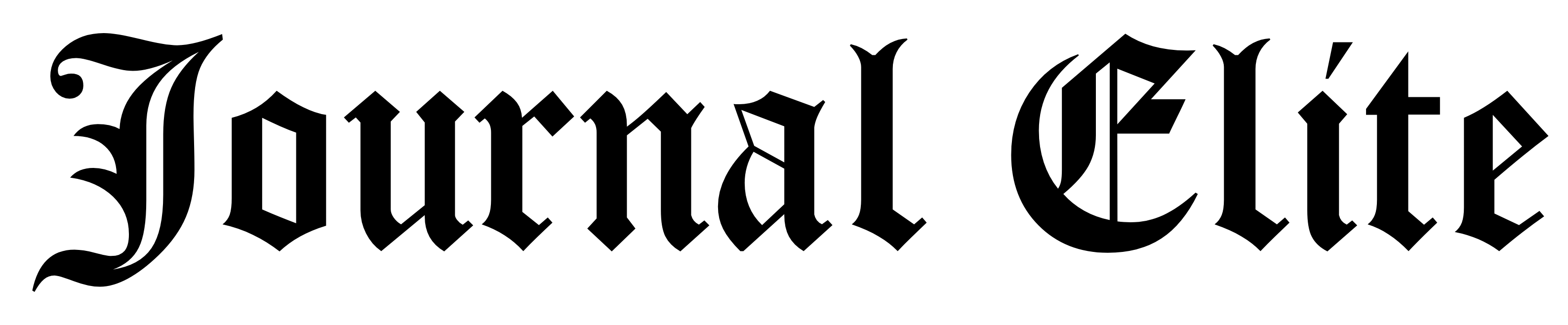In today’s fast-paced professional environment, the ability to create, edit, and present documents efficiently is crucial. PopAi, an advanced AI tool, offers a suite of features designed to streamline document processing for professionals. With its AI document assistant, AI image generation tool, and AI PPT, PopAi provides comprehensive support to enhance the quality and efficiency of document creation. Let’s explore how PopAi can transform the way professionals handle their document needs.
AI document assistant: elevating writing and editing
The AI document assistant is a powerful tool that can significantly improve the writing and editing process. For instance, consider a business analyst preparing a market research report. As the analyst drafts the report, the AI document assistant provides real-time suggestions to enhance clarity, coherence, and professional tone. It can also help ensure that the report is free from grammatical errors and adheres to the company’s style guidelines. This not only saves time but also ensures that the final document is polished and professional.
AI PPT: simplifying presentation creation
Creating presentations is a common task for professionals, and it can be time-consuming. The AI PPT streamlines this process by automatically generating slideshows based on the content provided. For instance, a project manager can input key points from a project proposal, and the AI will create a presentation that highlights the project’s objectives, timeline, and budget. This feature ensures that presentations are not only informative but also visually consistent and professional.
AI image generation tool: visualizing data with ease
Professionals often need to present complex data in an accessible and engaging manner. The AI image generation tool simplifies this task by transforming data into visually appealing and informative graphics. For example, a financial consultant can use this feature to create charts and infographics that clearly illustrate investment trends and performance metrics. This not only makes the data more understandable but also adds a professional touch to the documents.
Integrating PopAi into Your Professional Workflow
To fully leverage PopAi’s capabilities, consider the following strategies:
1. Early Adoption: Start using PopAi at the beginning of your document creation process. The AI document assistant can help structure your document and provide suggestions as you write, ensuring quality from the outset.
2. Iterative Improvement: Use the AI image generation tool iteratively as you develop your document. This allows you to refine your visuals based on feedback or new data, ensuring that your graphics are always up-to-date and accurate.
3. Presentation Planning: As your document nears completion, utilize the AI PPT to begin planning your presentation. This will help you identify the most critical points to emphasize and ensure that your presentation aligns with your written document.
4. Collaborative Use: PopAi’s features can be used collaboratively, making it an ideal tool for team projects. By sharing access to the document and visuals, team members can contribute to the refinement process, maintaining consistency and quality.
Conclusion
PopAi’s AI-driven features offer a comprehensive solution to enhance document processing for professionals. Whether you’re writing a market research report, creating a financial presentation, or developing a project proposal, PopAi provides the support you need to elevate your work. By integrating PopAi into your professional workflow, you can ensure that your documents are not only meticulously crafted but also presented with impact, setting your work apart in your industry.