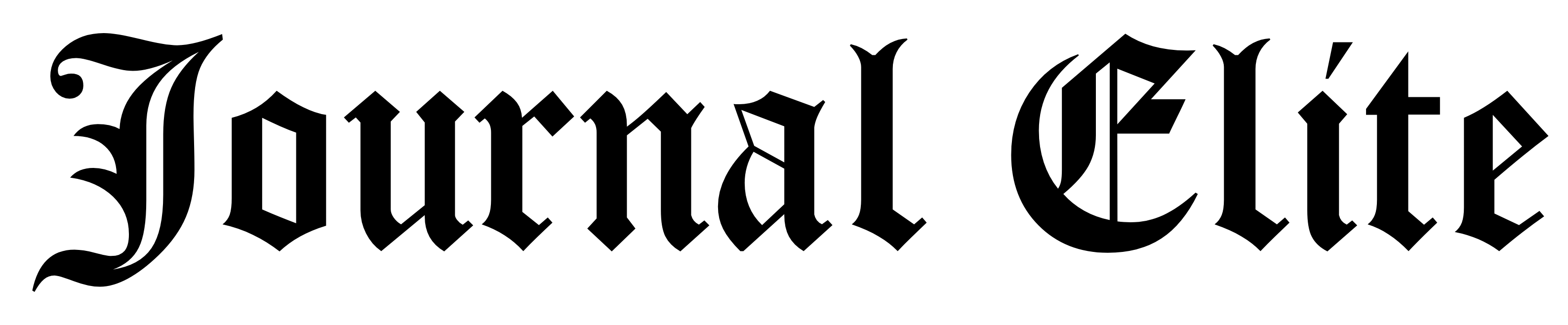In today’s digital age, understanding “What is Malware and Why Should You Care?” is crucial. Malware, a contraction of ‘malicious software,’ is an ominous shadow in the cyber world. This term encompasses a wide array of software types, all designed with one goal: to inflict harm on your computer systems. From cunning viruses that pilfer your personal data to menacing ransomware that hijacks and locks you out of your own files, the dangers are varied and ever-evolving.
For businesses, the stakes of cybersecurity are not limited to compromised devices; they extend to risks such as identity theft, significant financial losses, and substantial disruptions in productivity. Cybersecurity tools, such as those offered by GuidePoint, are crucial, for they serve as the initial line of defense in identifying and mitigating threats before they escalate. With the appropriate tools, businesses can effectively safeguard their digital presence. We provide straightforward strategies to protect your systems, alleviating concerns about digital threats. Prepare to enhance your company’s cybersecurity prowess and maintain robust digital defenses.
Building Your Defenses: Essential Security Software
To keep your computer safe from malware, think of using antivirus software like choosing a superhero for your computer! Some good options are TotalAV, Surfshark, and Norton Antivirus. They’re like guards, always watching for bad software trying to sneak in. These programs can find and stop malware, which is super important. They also get regular updates to know about the latest sneaky tricks malware uses.
While some options are free, like the basic version of TotalAV, others might cost a bit but offer more tools, like special internet safety checks. Remember, picking the right antivirus is like picking the best armor for your computer’s protection!
Shields Up: Keeping Your System Updated
Think of updating your software like giving your computer a superhero shield! These updates fix weak spots and give your computer new powers to stop bad guys from sneaking in. It’s important because if we don’t update, it’s like leaving our computer’s door open for trouble.
You can even set your computer to update by itself, which is super handy. This way, it stays strong and safe, protecting all your important stuff from cyber villains, even when you’re busy with other things.
Surfing Smart: Online Safety Habits
Be cautious when clicking links or downloading files, especially from unknown sources. Phishing emails often contain malicious links disguised as legitimate content. Avoid opening attachments from suspicious senders. When downloading software, stick to trusted websites and official app stores.
Beyond the Basics: Advanced Protection Tips
- Strong Passwords & Two-Factor Authentication: Use complex, unique passwords for all your accounts. Enable two-factor authentication (2FA) for an extra layer of security. 2FA requires a secondary verification code in addition to your password, making unauthorized access much harder.
- Be a Detective with Links: Before you click on a link, especially in emails or on social media, make sure it’s safe. You can check where a link goes by hovering your mouse over it without clicking. If the link looks weird or not like what it should be, don’t click it!
- Beware of Tricks: Sometimes, emails or messages that look like they’re from a company or a friend might be from a trickster. These can lead to dangerous places or ask for personal info. If you’re not sure, don’t click on anything in the email. Instead, go directly to the company’s website by typing it into your browser.
- Be Wary of Free Wi-Fi: Public Wi-Fi networks can be insecure. Avoid accessing sensitive information like bank accounts while connected to public Wi-Fi. Consider using a VPN (Virtual Private Network) for added security on public networks.
- Regular Backups: Regularly backing up your data is crucial. In case of a malware attack, having a recent backup allows you to restore your files without losing valuable information.
- Protect with Antivirus Software: Always use antivirus or antimalware software on your devices. This is like having a guard for your computer, warning you of dangers and keeping out the bad guys.
Conclusion: Stay Vigilant, Stay Secure
By following these steps, you can significantly reduce your risk of malware infection. Remember, online threats are constantly evolving. Staying informed about the latest threats and practicing safe computing habits are crucial for maintaining a secure and healthy computer system.