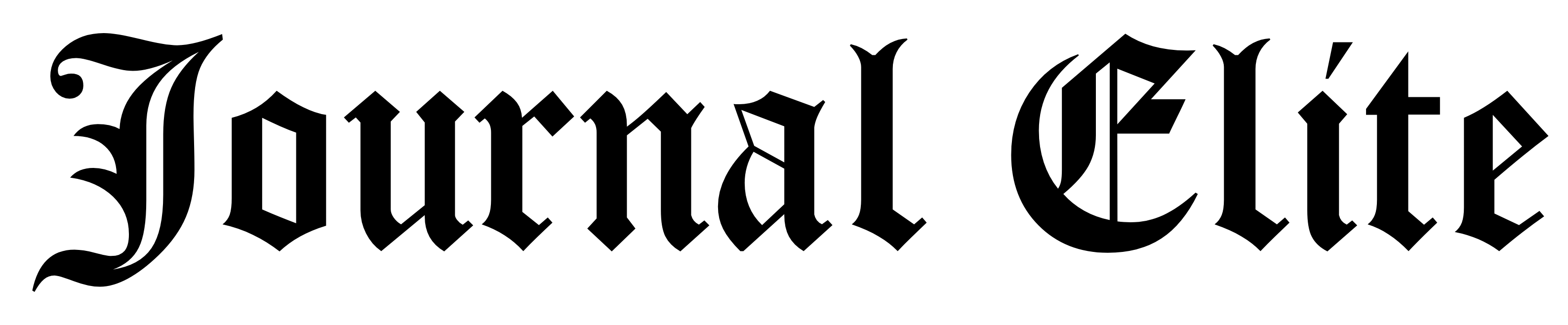Struggling to optimize images for email marketing? Look no further! This comprehensive guide will equip you with everything you need to know!
In today’s fast-paced digital landscape, email marketing remains a vital tool for connecting with audiences. The role of images in this domain is undeniably crucial, serving not just as visual enhancements but as pivotal elements in capturing attention, fostering engagement, and driving conversions. As a significant number of your subscribers access emails via mobile devices, it’s imperative to ensure that images are not only aesthetically pleasing but also load efficiently and display seamlessly across various platforms.
This post will cover key strategies and best practices, providing insights on image formats, compression techniques, and responsive design considerations. Stay tuned to uncover these essential tips and elevate your email marketing strategy to new heights.
Choosing the Right Image Format (JPEG vs. PNG vs. GIF)
The battle between JPEG, PNG, and GIF is a common one in email marketing. Here’s a breakdown to help you choose the right format:
- JPEG: Ideal for photographs and images with a lot of colors. Offers good compression for smaller file sizes, but quality can suffer at high compression levels.
- PNG: Perfect for graphics, logos, and images with transparency. Offers lossless compression, but file sizes can be larger than JPEG.
- GIF: Best for animations or simple graphics with limited colors. Can be a good choice for adding a touch of movement, but use sparingly due to potentially large file sizes.
Optimizing Image Size for Fast Loading
Large images are the enemy of fast email loading times. Here’s how to optimize image size:
- Resize your images: Use an image editing tool to resize your images to the dimensions you’ll be using in your email. A typical width is around 600-800 pixels.
- Consider constraints: Different email clients may have limitations on image size. Be mindful of these limitations and adjust accordingly.
Compression Techniques: Keeping Your Images Crisp and Light
There are several ways to compress your images without sacrificing too much quality:
- Online compression tools: Free services like TinyPNG or Compressor.io can significantly reduce file size with minimal impact on visual quality.
- Image editing software: Most image editing software offers compression options. Experiment to find the right balance between quality and file size.
Crafting Compelling Alt Text for Accessibility and SEO
Alt text, the text that displays when an image can’t be loaded, serves two important purposes:
- Accessibility: Alt text helps visually impaired subscribers understand the content of the image.
- SEO: Search engines can use alt text to index your email content.
Designing for Mobile: Responsive Images for Every Device
With the majority of emails now opened on mobile devices, it’s crucial to ensure your images display correctly. Here’s how:
- Use responsive design: Employ responsive email design techniques to ensure your images automatically resize for different screen sizes.
- Consider using a single-column layout: This can help prevent images from appearing stretched or distorted on mobile devices.
Beyond the Basics: Additional Image Optimization Tips
Here are some additional tips for email image optimization:
- Use high-quality images: Grainy or low-resolution images can reflect poorly on your brand.
- Maintain brand consistency: Ensure your images align with your brand aesthetic and messaging.
- Test your emails: Before sending your campaign, test your email on different devices and email clients to ensure optimal image display.
Final Word
By following these tips, you can ensure your email images are optimized for success, leading to a more engaging and impactful email marketing experience for your subscribers.
By staying informed about the latest best practices and exploring creative approaches, you can leverage the power of images to elevate your email marketing efforts.